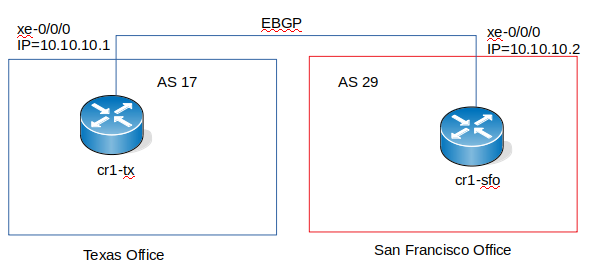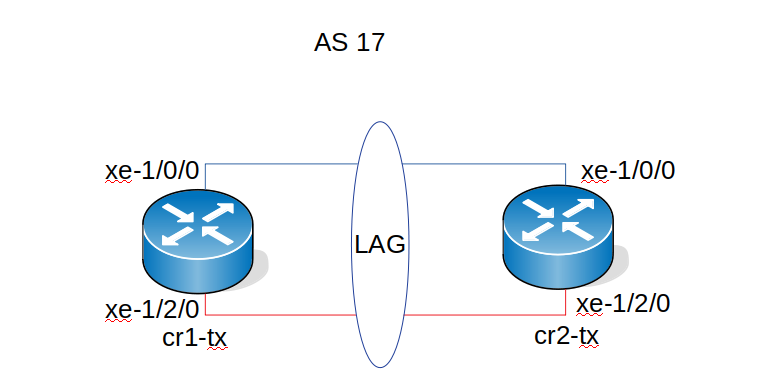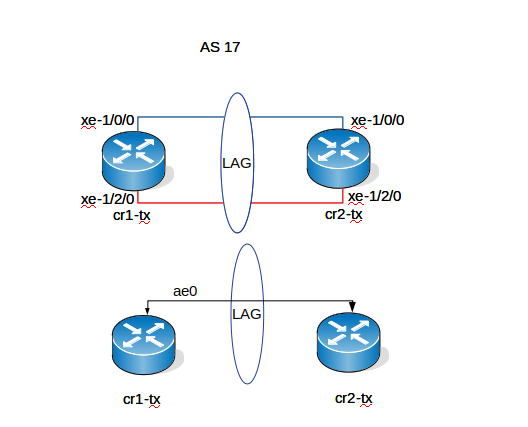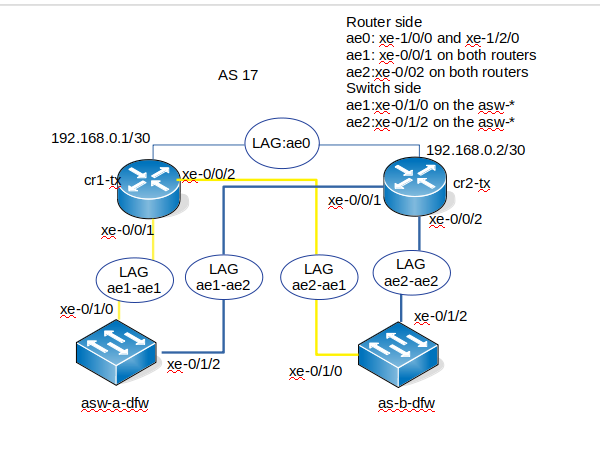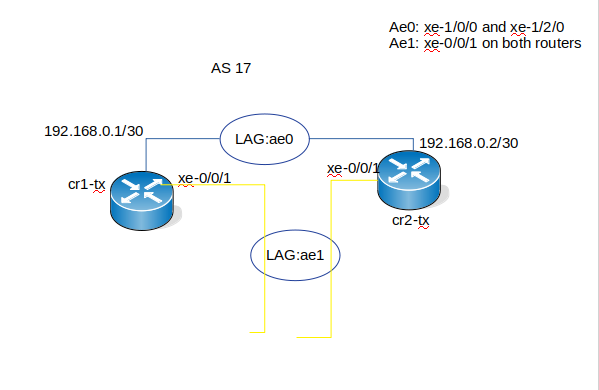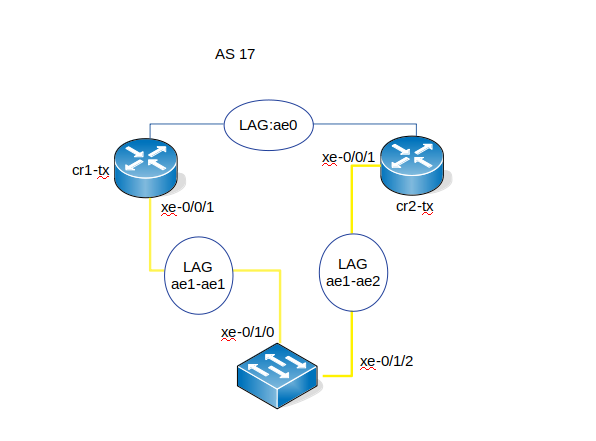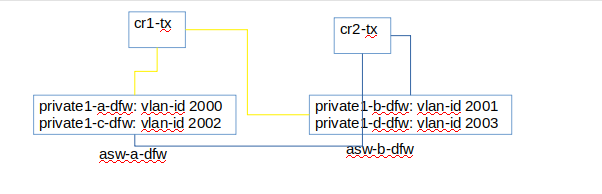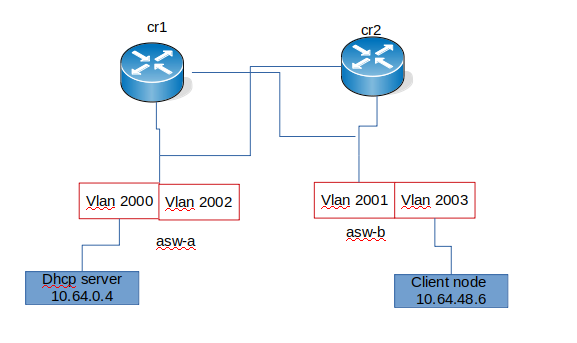JunOS BGP/LAG/OSPF
In this Tutorial We will be discussing how to setup an External Border Gateway Protocol (EBGP) between two routers. We will be using two MX80's for this tutorial.
Prerequisites
To complete this tutorial, you will need:
- A laptop running Linux or MacOS. for this tutorial I will be using a laptop running Ubuntu 16
- A console cable. Since all the new laptops today don't come with a console port, you will need a USB to Console adapter
- The program "Screen"
If you don't have "screen" install it with the command below
sudo apt-get install screen
Goal 1: BGP
Goal 1 is to setup the network like in the above image.
We have 2 offices. One in Texas and the other one in San Fransisco. Both offices have a Juniper MX80 router. The Texas router cr1-tx is in AS 17 and the San Fransico router cr1-sfo is in AS 29. We need to setup an External Border Gateway Protocol (EBGP) to connect both offices. If we were to connect 2 router in the same AS, we was going to use an IBGP (Internal Border Gateway Protocol) such as OSPF. We will discuss about this in another tutorial.
Router Setup
We are going to perform the basic setup of the router like we did for the switches in [[JunOS Basics[1]]
The process is the same. Please refer to the link above
- Access the router
- Setup the root password
- Setup the device name
- Create a privilege user
- setup Management interface and enable SSH
Note: for the management setup, since we are using a router the management interface on the MX80 is not me0 or vme0 like on the switch. The management interface is fxp0. See below for the how the management interface is setup.
root@cr1-tx# show interfaces
fxp0 {
description mgmt;
unit 0 {
family inet {
address 10.192.0.103/24;
}
}
}
After setting up all the basic on both routers, it is time to process to the EBGP setup.
EBGP Setup
On cr1-tx
We are going to use the interface xe-0/0/0 which is a 10Gbs interfaces.
Step 1: Set interface description
set interfaces xe-0/0/0 description to-cr1-sfo
- Check before committing
root@cr1-tx# show | compare
[edit interfaces]
+ xe-0/0/0 {
+ description to-cr1-sfo;
+ }
Step 2: Assign an IP address to the interface
set interfaces xe-0/0/0 unit 0 family inet address 10.10.10.1/30
- Check before committing
root@cr1-tx# show | compare
[edit interfaces xe-0/0/0]
+ unit 0 {
+ family inet {
+ address 10.10.10.1/30;
+ }
+ }
Step 3: Set the Autonomous system (AS) number To set the AS number we need to be in the routing-options level for that type in
edit routing-options
[edit routing-options] root@cr1-tx# set autonomous-system 17
step 4 : Create the BGP group/ add external neighbor address
To do this we need to be in the protocols bgp group external-peers level
Type "exit" to leave the routing-options level and then type in
[edit] root@cr1-tx# edit protocols bgp group external-peers [edit protocols bgp group external-peers] root@cr1-tx# set neighbor 10.10.10.2
Step 5: Specify external AS number
[edit protocols bgp group external-peers] root@cr1-tx# set peer-as 29
Step 6: Set the peer type
[edit protocols bgp group external-peers] root@cr1-tx# set type external
Type " exit"
Checking
[edit]
root@cr1-tx# show interfaces
xe-0/0/0 {
description to-cr1-sfo;
unit 0 {
family inet {
address 10.10.10.1/30;
}
}
}
[edit]
root@cr1-tx# show protocols
bgp {
group external-peers {
type external;
peer-as 29;
neighbor 10.10.10.2;
}
}
[edit] root@cr1-tx# show routing-options autonomous-system 17;
If everything looks good, you can commit
Verification
In operation mode,do show bgp neighbor
root@cr1-tx> show bgp neighbor Peer: 10.10.10.2 AS 29 Local: unspecified AS 17 Type: External State: Idle Flags: <PeerInterfaceError> Last State: NoState Last Event: NoEvent Last Error: None Options: <Preference PeerAS Refresh> Holdtime: 90 Preference: 170 Number of flaps: 0
We can see from the output the Local= unspecified and the state is Idle Last State: NoState Last Event: NoEvent. The reason being that we haven't setup cr1-sfo yet.
On cr1-sfo
We are going to use the interface xe-0/0/0 which is a 10Gbs interfaces.
Step 1: Set interface description
[edit] root@cr1-sfo# set interfaces xe-0/0/0 description to-cr1-sfo
Step 2: Assign an IP address to the interface
set interfaces xe-0/0/0 unit 0 family inet address 10.10.10.2/30
- Check before committing
root@cr1-sfo# show | compare
[edit interfaces]
+ xe-0/0/0 {
+ description to-cr1-sfo;
+ unit 0 {
+ family inet {
+ address 10.10.10.2/30;
+ }
+ }
+ }
Step 3: Set the Autonomous system (AS) number
To set the AS number we need to be in the routing-options level for that type in
edit routing-options
[edit routing-options] root@cr1-tx# set autonomous-system 29
step 4 : Create the BGP group/ add external neighbor address
To do this we need to be in the protocols bgp group external-peers level
Type "exit" to leave the routing-options level and then type in
[edit] root@cr1-tx# edit protocols bgp group external-peers [edit protocols bgp group external-peers] root@cr1-tx# set neighbor 10.10.10.1
Step 5: Specify external AS number
[edit protocols bgp group external-peers] root@cr1-tx# set peer-as 17
Step 6: Set the peer type
[edit protocols bgp group external-peers] root@cr1-tx# set type external
Type " exit"
Checking
[edit]
root@cr1-sfo# show interfaces
xe-0/0/0 {
description cr1-sfo;
unit 0 {
family inet {
address 10.10.10.2/30;
}
}
}
[edit]
root@cr1-sfo# show protocols
bgp {
group external-peers {
type external;
peer-as 17;
neighbor 10.10.10.1;
}
}
[edit] root@cr1-sfo# show routing-options autonomous-system 29;
Now that we have cr1-sfo setup let us go back to cr1-tx and run again "show bgp neighbor"
Verification
- On cr1-tx
root@cr1-tx> show bgp neighbor Peer: 10.10.10.2+55085 AS 29 Local: 10.10.10.1+179 AS 17 Type: External State: Established Flags: <Sync> Last State: OpenConfirm Last Event: RecvKeepAlive Last Error: None Options: <Preference PeerAS Refresh> Holdtime: 90 Preference: 170 Number of flaps: 0 Peer ID: 10.10.10.2 Local ID: 10.10.10.1 Active Holdtime: 90 Keepalive Interval: 30 Group index: 0 Peer index: 0 BFD: disabled, down Local Interface: xe-0/0/0.0 NLRI for restart configured on peer: inet-unicast NLRI advertised by peer: inet-unicast NLRI for this session: inet-unicast Peer supports Refresh capability (2) Stale routes from peer are kept for: 300 Peer does not support Restarter functionality NLRI that restart is negotiated for: inet-unicast NLRI of received end-of-rib markers: inet-unicast NLRI of all end-of-rib markers sent: inet-unicast Peer supports 4 byte AS extension (peer-as 29) Peer does not support Addpath Table inet.0 Bit: 10000 RIB State: BGP restart is complete Send state: in sync Active prefixes: 0 Received prefixes: 0 Accepted prefixes: 0 Suppressed due to damping: 0 Advertised prefixes: 0 Last traffic (seconds): Received 10 Sent 6 Checked 65 Input messages: Total 5 Updates 1 Refreshes 0 Octets 139 Output messages: Total 5 Updates 0 Refreshes 0 Octets 158 Output Queue[0]: 0
- On cr1-sfo
root@cr1-sfo> show bgp neighbor Peer: 10.10.10.1+179 AS 17 Local: 10.10.10.2+55085 AS 29 Type: External State: Established Flags: <Sync> Last State: OpenConfirm Last Event: RecvKeepAlive Last Error: None Options: <Preference PeerAS Refresh> Holdtime: 90 Preference: 170 Number of flaps: 0 Peer ID: 10.10.10.1 Local ID: 10.10.10.2 Active Holdtime: 90 Keepalive Interval: 30 Group index: 0 Peer index: 0 BFD: disabled, down Local Interface: xe-0/0/0.0 NLRI for restart configured on peer: inet-unicast NLRI advertised by peer: inet-unicast NLRI for this session: inet-unicast Peer supports Refresh capability (2) Stale routes from peer are kept for: 300 Peer does not support Restarter functionality NLRI that restart is negotiated for: inet-unicast NLRI of received end-of-rib markers: inet-unicast NLRI of all end-of-rib markers sent: inet-unicast Peer supports 4 byte AS extension (peer-as 17) Peer does not support Addpath Table inet.0 Bit: 10000 RIB State: BGP restart is complete Send state: in sync Active prefixes: 0 Received prefixes: 0 Accepted prefixes: 0 Suppressed due to damping: 0 Advertised prefixes: 0 Last traffic (seconds): Received 2 Sent 18 Checked 23 Input messages: Total 15 Updates 1 Refreshes 0 Octets 289 Output messages: Total 16 Updates 0 Refreshes 0 Octets 367 Output Queue[0]: 0
We have setup peering between cr1-tx and cr1-sfo.
BGP verification commands
show bgp neighbor show bgp group show bgp summary
Goal 2: LAG
Link aggregation enables you to group interfaces to form a single link layer interface; also knows as a LAG (Link Aggregation Group).
In goal 2, we are going to setup Link Aggregation group (LAG) with Link Aggregation Control Protocol (LACP) between cr1 and cr2 using interfaces xe-1/0/0 and xe-1/2/0 on both routers.
This needs to be done on both routers
On cr1
- Step 1: Create the aggregation Ethernet Interface(s)
In "Edit" or "configuration mode", run:
set chassis aggregated-devices ethernet device-count 1
This will create 1 aggregated ethernet interface (ae0) because of the number 1 after device-count. If device-count was = 3, this will create 3 ae's (ae0, ae1 and ae3). commit the changes
[edit] root@cr1-tx# run show interfaces terse | match ae ae0 up down
- Step 2: Specify the number of interfaces
edit] root@cr1-tx# set interfaces xe-1/0/0 gigether-options 802.3ad ae0 root@cr1-tx# set interfaces xe-1/2/0 gigether-options 802.3ad ae0
Note: If you was using a 1G interface, replace gigether-options with ether-options
- Step 3: Specify an interface family and interface properties
root@cr1-tx# set interfaces ae0 unit 0 family inet address 192.168.0.1/30 root@cr1-tx# set interfaces ae0 aggregated-ether-options lacp active
commit and verify.
[edit] root@cr1-tx# run show interfaces terse | match ae xe-1/0/0.0 up up aenet --> ae0.0 xe-1/2/0.0 up up aenet --> ae0.0 ae0 up down ae0.0 up down inet 192.168.0.1/30
We see both ae0 and ae0.0 are showing down. This is because we haven't configured cr2 yet.
On cr2
Perform the same steps on cr2 and change the IP address to 192.168.0.2/30 Below is the configuration of cr2 before commit
root@cr2-tx# show | compare
[edit interfaces]
+ xe-1/0/0 {
+ gigether-options {
+ 802.3ad ae0;
+ }
+ }
+ xe-1/2/0 {
+ gigether-options {
+ 802.3ad ae0;
+ }
+ }
+ ae0 {
+ aggregated-ether-options {
+ lacp {
+ active;
+ }
+ }
+ unit 0 {
+ family inet {
+ address 192.168.0.2/30;
+ }
+ }
+ }
Verification
[edit] root@cr1-tx# run show interfaces terse | match ae xe-1/0/0.0 up up aenet --> ae0.0 xe-1/2/0.0 up up aenet --> ae0.0 ae0 up up ae0.0 up up inet 192.168.0.1/30
[edit] root@cr2-tx# run show interfaces terse | match ae xe-1/0/0.0 up up aenet --> ae0.0 xe-1/2/0.0 up up aenet --> ae0.0 ae0 up up ae0.0 up up inet 192.168.0.2/30
Testing
From cr1-tx ping 192.168.0.2
root@cr1-tx> ping 192.168.0.2 PING 192.168.0.2 (192.168.0.2): 56 data bytes 64 bytes from 192.168.0.2: icmp_seq=0 ttl=64 time=0.832 ms 64 bytes from 192.168.0.2: icmp_seq=1 ttl=64 time=0.759 ms 64 bytes from 192.168.0.2: icmp_seq=2 ttl=64 time=0.758 ms
From cr2-tx ping 192.168.0.1
root@cr2-tx> ping 192.168.0.1 PING 192.168.0.1 (192.168.0.1): 56 data bytes 64 bytes from 192.168.0.1: icmp_seq=0 ttl=64 time=0.779 ms 64 bytes from 192.168.0.1: icmp_seq=1 ttl=64 time=0.704 ms 64 bytes from 192.168.0.1: icmp_seq=2 ttl=64 time=16.159 ms
Goal 3: OSPF
In goal 2 we used 2 interfaces on each router to set a LAG (ae0). In Goal 3 we are going to setup OSPF on the ae0 interface on both router. the command is :
root@cr1-tx# set protocols ospf area 0.0.0.0 interface ae0
Verification
- on cr1-tx
root@cr1-tx> show ospf neighbor Address Interface State ID Pri Dead 192.168.0.2 ae0.0 Full 10.10.10.2 128 35
root@cr1-tx> show ospf interface Interface State Area DR ID BDR ID Nbrs ae0.0 DR 0.0.0.0 10.10.10.1 10.10.10.2 1
root@cr1-tx> show ospf route
Topology default Route Table:
Prefix Path Route NH Metric NextHop Nexthop
Type Type Type Interface Address/LSP
10.10.10.2 Intra Router IP 1 ae0.0 192.168.0.2
192.168.0.0/30 Intra Network IP 1 ae0.0
root@cr1-tx> show ospf database OSPF database, Area 0.0.0.0 Type ID Adv Rtr Seq Age Opt Cksum Len Router *10.10.10.1 10.10.10.1 0x80000004 533 0x22 0x4ece 36 Router 10.10.10.2 10.10.10.2 0x80000002 534 0x22 0x50cb 36 Network *192.168.0.1 10.10.10.1 0x80000001 538 0x22 0x5b19 32
- on cr2-tx
root@cr2-tx# run show ospf neighbor Address Interface State ID Pri Dead 192.168.0.1 ae0.0 Full 10.10.10.1 128 36
root@cr2-tx> show ospf interface Interface State Area DR ID BDR ID Nbrs ae0.0 BDR 0.0.0.0 10.10.10.1 10.10.10.2 1
Goal 4: VRRP
The goal as we can see in the image above is to setup VRRP on two ae interfaces on both routers that are going to connect 4 different VLAN's on two differents switches
| Devices | interface | Members | IP address | Virtual IP | VRRP group | VAN-id |
| cr1 | ae1 | xe-0/0/1 | 10.64.0.2 | 10.64.0.1 | 17 | 2000 |
| cr2 | ae1 | xe-0/0/1 | 10.64.0.3 | 10.64.0.1 | 17 | 2000 |
| cr1 | ae1 | xe-0/0/1 | 10.64.32.2 | 10.64.32.1 | 2 | 2002 |
| cr2 | ae1 | xe-0/0/1 | 10.64.32.3 | 10.64.32.1 | 2 | 2002 |
| cr1 | ae2 | xe-0/0/2 | 10.64.16.2 | 10.64.16.1 | 1 | 2001 |
| cr2 | ae2 | xe-0/0/2 | 10.64.16.3 | 10.64.16.1 | 1 | 2001 |
| cr1 | ae2 | xe-0/0/2 | 10.64.48.2 | 10.64.48.1 | 3 | 2003 |
| cr2 | ae2 | xe-0/0/2 | 10.64.48.3 | 10.64.48.1 | 3 | 2003 |
| Devices | interface | members | VLAN | VLAN-id |
| asw-a | ae1 | xe-0/1/0 | private1-a | 2000 |
| asw-a | ae2 | xe-0/1/2 | private1-c | 2002 |
| asw-b | ae1 | xe-0/1/0 | private1-b | 2001 |
| asw-b | ae2 | xe-0/1/1 | private1-d | 2003 |
To accomplish this goal, we are going to break it in different steps
Step 1 : Setup ae1 interfaces on both routers and configure VRRP
ae1 setup
Run all the commands on both routers.
To setup LAG in Goal2 we used the command
set chassis aggregated-devices ethernet device-count 1
Which did create one ae interface (ae0). Since we need 2 more ae interfaces (ae1 and ae2) we are going to use the same command but change the 1 to 3
set chassis aggregated-devices ethernet device-count 3
For now we are not going to touch ae2, we will work only on ae1
Assign a member to ae1
set interfaces xe-0/0/1 gigether-options 802.3ad ae1 set interfaces xe-0/0/1 description "core:asw-a1-dfw:xe-0/1/0"
configure the ae1 interfaces
set interfaces ae1 description "Core: asw-a-dfw:xe-0/1/0" set interfaces ae1 aggregated-ether-options lacp active set interfaces ae1 aggregated-ether-options lacp periodic fast set interfaces ae1 encapsulation flexible-ethernet-services set interfaces ae1 mtu 9192 set interfaces ae1 flexible-vlan-tagging
VRRP setup
- For the private-a-dfw vlan
set interfaces ae1 unit 2000 family inet address 10.64.0.2/22 set interfaces ae1 unit 2000 description "Subnet private-a-dfw" set interfaces ae1 unit 2000 vlan-id 2000 set interfaces ae1 unit 2000 family inet address 10.64.0.2/22 vrrp-group 17 virtual-address 10.64.0.1 set interfaces ae1 unit 2000 family inet address 10.64.0.2/22 vrrp-group 17 track interface ae1.2000 bandwidth-threshold 5g priority-cost 50 set interfaces ae1 unit 2000 family inet address 10.64.0.2/22 vrrp-group 17 track interface ae1.2000 bandwidth-threshold 8g priority-cost 30
- For the private-c-dfw vlan
set interfaces ae1 unit 2002 family inet address 10.64.32.2/22 set interfaces ae1 unit 2002 description "Subnet private-c-dfw" set interfaces ae1 unit 2002 vlan-id 2002 set interfaces ae1 unit 2002 family inet address 10.64.32.2/22 vrrp-group 2 virtual-address 10.64.32.1 set interfaces ae1 unit 2002 family inet address 10.64.32.2/22 vrrp-group 2 track interface ae1.2002 bandwidth-threshold 5g priority-cost 50 set interfaces ae1 unit 2002 family inet address 10.64.32.2/22 vrrp-group 2 track interface ae1.2002 bandwidth-threshold 8g priority-cost 30
Verification
- On cr1
root@cr1-tx# show interfaces ae1
description "Core: asw-a-dfw";
flexible-vlan-tagging;
mtu 9192;
encapsulation flexible-ethernet-services;
aggregated-ether-options {
lacp {
active;
periodic fast;
}
}
unit 2000 {
description "Subnet private1-a-dfw";
vlan-id 2000;
family inet {
address 10.64.0.2/22 {
vrrp-group 17 {
virtual-address 10.64.0.1;
track {
interface ae1.2000 {
bandwidth-threshold 5g priority-cost 50;
bandwidth-threshold 8g priority-cost 30;
}
}
}
}
}
}
unit 2002 {
description " Subnet private-c-dfw";
vlan-id 2002;
family inet {
address 10.64.32.2/22 {
vrrp-group 2 {
virtual-address 10.64.32.1;
track {
interface ae1.2002 {
bandwidth-threshold 5g priority-cost 50;
bandwidth-threshold 8g priority-cost 30;
}
}
}
}
}
- On cr2
root@cr2-tx# show interfaces ae1
description "Core: asw-a1-dfw";
flexible-vlan-tagging;
mtu 9192;
encapsulation flexible-ethernet-services;
aggregated-ether-options {
lacp {
active;
periodic fast;
}
}
unit 2000 {
description "Subnet private1-a-dfw";
vlan-id 2000;
family inet {
address 10.64.0.3/22 {
vrrp-group 17 {
virtual-address 10.64.0.1;
track {
interface ae1.2000 {
bandwidth-threshold 5g priority-cost 50;
bandwidth-threshold 8g priority-cost 30;
}
}
}
}
}
}
unit 2002 {
description "Subnet private1-c-dfw";
vlan-id 2002;
family inet {
address 10.64.32.3/22 {
vrrp-group 2 {
virtual-address 10.64.32.1;
track {
interface ae1.2003 {
bandwidth-threshold 5g priority-cost 50;
bandwidth-threshold 8g priority-cost 30;
}
}
}
}
}
}
Testing
root@cr1-tx# run show vrrp Interface State Group VR state VR Mode Timer Type Address ae1.2000 down 17 init Active N 0.000 lcl 10.64.0.2 vip 10.64.0.1 ae1.2002 down 2 init Active N 0.000 lcl 10.64.32.2 vip 10.64.32.1 root@cr2-tx# run show vrrp Interface State Group VR state VR Mode Timer Type Address ae1.2000 down 17 init Active N 0.000 lcl 10.64.0.3 vip 10.64.0.1 ae1.2002 down 2 init Active N 0.000 lcl 10.64.32.3 vip 10.64.32.1
We going to connect cr1:xe-0/0/1 to cr2:xe-0/0/1 to make sure that ae1 is up and vrrp is working for now before we move both interfaces to the switch
root@cr1-tx# run show interfaces terse | match ae1 xe-0/0/1.2000 up up aenet --> ae1.2000 xe-0/0/1.2002 up up aenet --> ae1.2002 xe-0/0/1.32767 up up aenet --> ae1.32767 ae1 up up ae1.2000 up up inet 10.64.0.2/22 ae1.2002 up up inet 10.64.32.2/22 ae1.32767 up up multiservice root@cr2-tx# run show interfaces terse | match ae1 xe-0/0/1.2000 up up aenet --> ae1.2000 xe-0/0/1.2002 up up aenet --> ae1.2002 xe-0/0/1.32767 up up aenet --> ae1.32767 ae1 up up ae1.2000 up up inet 10.64.0.3/22 ae1.2002 up up inet 10.64.32.3/22 ae1.32767 up up multiservice
root@cr1-tx# run show vrrp
Interface State Group VR state VR Mode Timer Type Address
ae1.2000 up 17 backup Active D 3.423 lcl 10.64.0.2
vip 10.64.0.1
mas 10.64.0.3
ae1.2002 up 2 master Active A 0.630 lcl 10.64.32.2
vip 10.64.32.1
root@cr2-tx# run show vrrp
Interface State Group VR state VR Mode Timer Type Address
ae1.2000 up 17 master Active A 0.607 lcl 10.64.0.3
vip 10.64.0.1
ae1.2002 up 2 backup Active D 3.278 lcl 10.64.32.3
vip 10.64.32.1
mas 10.64.32.2
Step 2 : Set up the switch
We are going to setup ae1 and ae2 on asw-a-dfw and assign xe-0/1/0 to ae1 and xe-0/1/2 to ae2. After that we assign ae1 and ae2 to private1-a and private1-c.
Since we have already setup all the VLAN's on the switch ( see JunOS Baics) we are just going to work on the ae links
create the ae interfaces
set chassis aggregated-devices ethernet device-count 3
We are going to use only ae1 and ae2 for now and leave ae0 assign member(s) to ae1 ad ae2
set interfaces xe-0/1/0 ethernet-options 802.3ad ae1 set interfaces xe-0/1/2 ethernet-options 802.3ad ae2
configure ae1 and ae2
set interfaces ae1 description "Core:cr1:ae1" set interfaces ae1 aggregated-ether-options lacp active periodic fast set interfaces ae1 unit 0 family ethernet-switching port-mode trunk set interfaces ae1 unit 0 family ethernet-switching vlan members private1-a-dfw set interfaces ae1 unit 0 family ethernet-switching vlan members private1-c-dfw
set interfaces ae2 description "Core: <<cr2:ae1" set interfaces ae2 aggregated-ether-options lacp active periodic fast set interfaces ae2 unit 0 family ethernet-switching port-mode trunk set interfaces ae2 unit 0 family ethernet-switching vlan members private1-a-dfw set interfaces ae2 unit 0 family ethernet-switching vlan members private1-c-dfw
Verification
ppaul2@asw-a1-dfw# show interfaces ae1
description "Core: <<cr1:ae1";
aggregated-ether-options {
lacp {
active;
periodic fast;
}
}
unit 0 {
family ethernet-switching {
port-mode trunk;
vlan {
members [ private1-a-dfw private1-c-dfw ];
}
}
}
ppaul2@asw-a1-dfw# run show interfaces terse | match ae xe-0/1/0.0 up down aenet --> ae1.0 xe-0/1/2.0 up down aenet --> ae2.0 ae0 down down ae1 up down ae1.0 up down eth-switch ae2 up down ae2.0 up down eth-switch
We are not using ae0 so we have it set to disable. for ae1 and ae2 we are seeing it is show down. The reason being we still have cr1:xe-0/0/1 and cr2:xe-0/0/1 connected together.
We need to move cr1:xe-0/0/1 to asw-a:xe-0/1/0 and cr2:xe0/0/0 to asw-a:xe-0/1/2.
Test
After moving the connections
ppaul2@asw-a1-dfw# run show interfaces terse | match ae xe-0/1/0.0 up up aenet --> ae1.0 xe-0/1/2.0 up up aenet --> ae2.0 ae0 down down ae1 up up ae1.0 up up eth-switch ae2 up up ae2.0 up up eth-switch
- on cr1
root@cr1-tx> show vrrp
Interface State Group VR state VR Mode Timer Type Address
ae1.2000 up 17 backup Active D 3.271 lcl 10.64.0.2
vip 10.64.0.1
mas 10.64.0.3
ae1.2002 up 2 master Active A 0.519 lcl 10.64.32.2
vip 10.64.32.1
- On cr2
root@cr2-tx> show vrrp
Interface State Group VR state VR Mode Timer Type Address
ae1.2000 up 17 master Active A 0.249 lcl 10.64.0.3
vip 10.64.0.1
ae1.2002 up 2 backup Active D 2.735 lcl 10.64.32.3
vip 10.64.32.1
mas 10.64.32.2
Commands
root@cr1-tx> show vrrp track Track Int State Speed VRRP Int Group VR State Current prio ae1.2000 up 10g ae1.2000 17 backup 100 ae1.2002 up 10g ae1.2002 2 backup 100
root@cr2-tx> show vrrp track Track Int State Speed VRRP Int Group VR State Current prio ae1.2000 up 10g ae1.2000 17 master 100 ae1.2002 up 10g ae1.2002 2 master 100
show vrrp summary show vrrp interface ae
Note
You can setup authentication method if you want to have authentication for VRRP. The command to do that will be:
set interfaces ae1 unit 2000 family inet address 10.64.0.2 vrrp-group 17 authentication-type md5 set interfaces ae1 unit 2000 family inet address 10.64.0.2 vrrp-group 17 authentication-key yourpassword set interfaces ae1 unit 2002 family inet address 10.64.32.2 vrrp-group 2 authentication-type md5 set interfaces ae1 unit 2002 family inet address 10.64.32.2 vrrp-group 2 authentication-key yourpassword
The password needs to be the same on both routers.
Setp3: setup ae2 and second switch
To setup ae2, follow Step1: Setup ae1 interfaces on both routers and configure VRRP. just replace ae1 with ae2
For VRRP, see information below
| Unit | address cr1 | address cr2 | vlan-id | vrrp group | virtual address |
| 2001 | 10.64.16.2 | 10.64.16.3 | 2001 | 1 | 10.64.16.1 |
| 2003 | 10.64.48.2 | 10.64.48.3 | 2003 | 3 | 10.64.48.1 |
Verrification
Like we did with ae1, we are going to connect cr1:xe-0/0/2 to cr2:xe-0/0/2 to make sure that ae2 is up and vrrp is working for now before we move both interfaces to the switch (asw-b)
- On cr1
root@cr1-tx> show interfaces terse | match ae xe-0/0/1.2000 up up aenet --> ae1.2000 xe-0/0/1.2002 up up aenet --> ae1.2002 xe-0/0/1.32767 up up aenet --> ae1.32767 xe-0/0/2.2001 up up aenet --> ae2.2001 xe-0/0/2.2003 up up aenet --> ae2.2003 xe-0/0/2.32767 up up aenet --> ae2.32767 xe-1/0/0.0 up up aenet --> ae0.0 xe-1/2/0.0 up up aenet --> ae0.0 ae0 up up ae0.0 up up inet 192.168.0.1/30 ae1 up up ae1.2000 up up inet 10.64.0.2/22 ae1.2002 up up inet 10.64.32.2/22 ae1.32767 up up multiservice ae2 up up ae2.2001 up up inet 10.64.16.2/22 ae2.2003 up up inet 10.64.48.2/22 ae2.32767 up up multiservice
- On cr2
root@cr2-tx# run show interfaces terse | match ae xe-0/0/1.2000 up up aenet --> ae1.2000 xe-0/0/1.2002 up up aenet --> ae1.2002 xe-0/0/1.32767 up up aenet --> ae1.32767 xe-0/0/2.2001 up up aenet --> ae2.2001 xe-0/0/2.2003 up up aenet --> ae2.2003 xe-0/0/2.32767 up up aenet --> ae2.32767 xe-1/0/0.0 up up aenet --> ae0.0 xe-1/2/0.0 up up aenet --> ae0.0 ae0 up up ae0.0 up up inet 192.168.0.2/30 ae1 up up ae1.2000 up up inet 10.64.0.3/22 ae1.2002 up up inet 10.64.32.3/22 ae1.32767 up up multiservice ae2 up up ae2.2001 up up inet 10.64.16.3/22 ae2.2003 up up inet 10.64.48.3/22 ae2.32767 up up multiservice
We can see that ae2.2001 and ae2.2003 are up on both routers.
For the second switch configuration, this will be the same as the first switch configuration.
The only difference we will have vlan private1-b-dfw and private1-d-dfw
Verification on second switch
ppaul2@asw-b1-dfw# run show interfaces terse | match ae xe-0/1/0.0 up up aenet --> ae1.0 xe-0/1/1.0 up up aenet --> ae2.0 ae0 up down ae1 up up ae1.0 up up eth-switch ae2 up up ae2.0 up up eth-switch
Now that we have the second switch setup, we are going to move both cr1:xe-0/0/2 and cr2:xe-0/0/2 to asw-a1-dfw:xe-0/1/2 and asw-b1-dfw:xe-0/1/1
Checking all
- On cr1
root@cr1-tx> show vrrp
Interface State Group VR state VR Mode Timer Type Address
ae1.2000 up 17 backup Active D 3.138 lcl 10.64.0.2
vip 10.64.0.1
mas 10.64.0.3
ae1.2002 up 2 backup Active D 3.200 lcl 10.64.32.2
vip 10.64.32.1
mas 10.64.32.3
ae2.2001 up 1 backup Active D 2.884 lcl 10.64.16.2
vip 10.64.16.1
mas 10.64.16.3
ae2.2003 up 3 backup Active D 3.052 lcl 10.64.48.2
vip 10.64.48.1
mas 10.64.48.3
root@cr1-tx> show vrrp track
Track Int State Speed VRRP Int Group VR State Current prio
ae1.2000 up 10g ae1.2000 17 backup 100
ae1.2002 up 10g ae1.2002 2 backup 100
ae2.2001 up 10g ae2.2001 1 backup 100
ae2.2003 up 10g ae2.2003 3 backup 100
- on cr2
root@cr2-tx# run show vrrp
Interface State Group VR state VR Mode Timer Type Address
ae1.2000 up 17 master Active A 0.401 lcl 10.64.0.3
vip 10.64.0.1
ae1.2002 up 2 master Active A 0.336 lcl 10.64.32.3
vip 10.64.32.1
ae2.2001 up 1 master Active A 0.515 lcl 10.64.16.3
vip 10.64.16.1
ae2.2003 up 3 master Active A 0.623 lcl 10.64.48.3
vip 10.64.48.1
root@cr1-sfo# run show vrrp track
Track Int State Speed VRRP Int Group VR State Current prio
ae1.2000 up 10g ae1.2000 17 master 100
ae1.2002 up 10g ae1.2002 2 master 100
ae2.2001 up 10g ae2.2001 1 master 100
ae2.2003 up 10g ae2.2003 3 master 100
Scenario 1: DHCP server
As we can see in the above image, Our DHCP server is in private1-a-dfw VLAN with VLAN_ID 2000 and we have client host in private1-d-dfw VLAN with VLAN_ID 2003.
The client host will not be able to talk to the DHCP server since both DHCP server and client hosts are in different VLAN's. To resolve this problem we need to setup on both routers cr1 and cr2 a helper. The command to do that will be:
set forwarding-options helpers bootp server 10.64.0.4
10.64.04 being the DHCP server IP address. Then
set forwarding-options helpers bootp interface ae1.2000 set forwarding-options helpers bootp interface ae2.2001 set forwarding-options helpers bootp interface ae1.2002 set forwarding-options helpers bootp interface ae2.2003
- Verification
In edit mode do:
show forwarding-options
root@cr1-sfo# show forwarding-options
helpers {
bootp {
server 10.64.0.4;
interface {
ae1.2000;
ae1.2002;
ae2.2001;
ae2.2003;
}
}
}